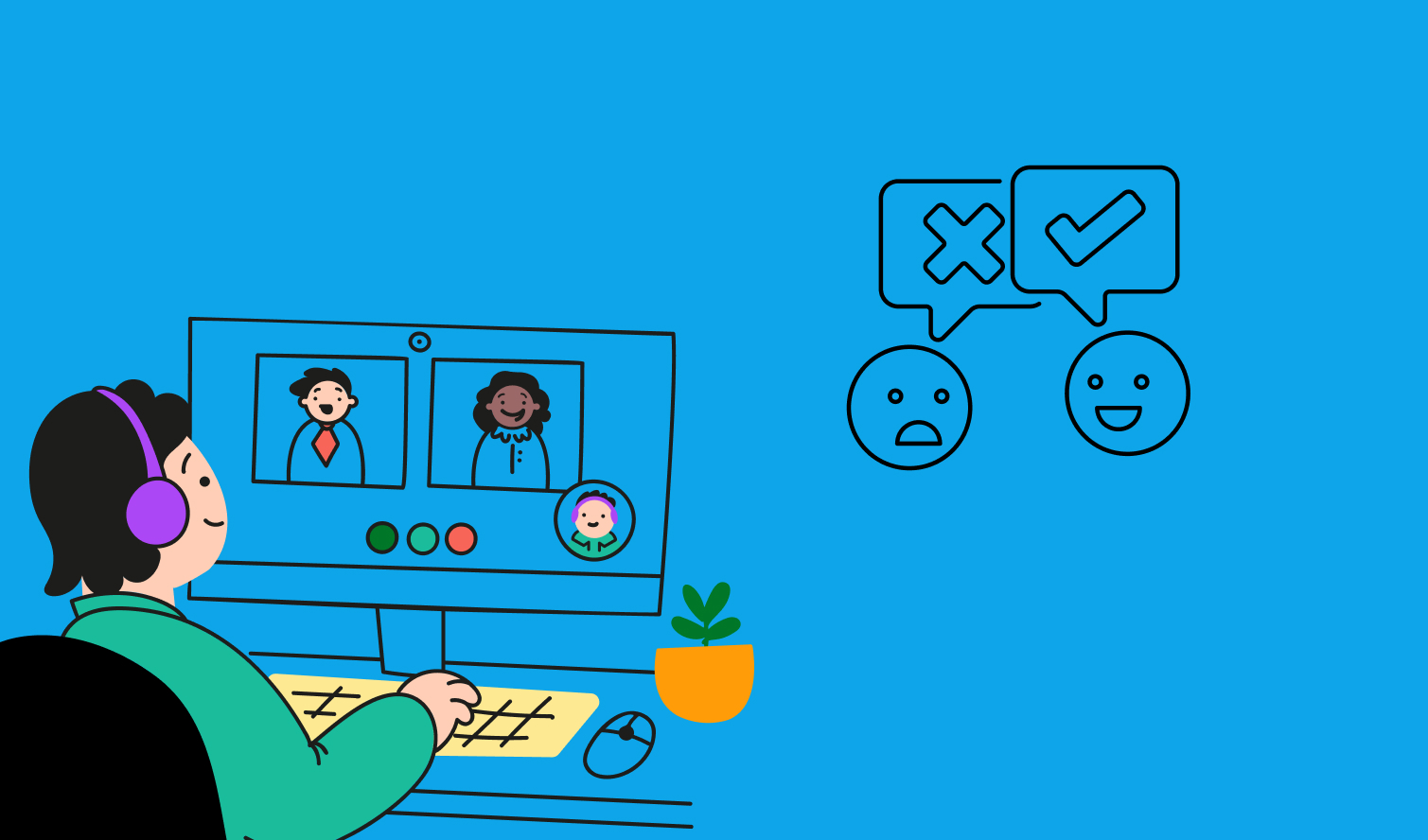UX research can feel like digging through a dumpster with no gloves. You’ve got users dropping off your app like flies, and you’re stuck watching endless session replays or begging for survey responses to figure out why. I’ve been there, hunched over tools that promise gold but deliver a slog. There’s got to be a better way, right?
There is. Task-based metrics track what users are actually doing, buying a shirt, finding a feature, with hard numbers like completion rates, error counts, and how long they’re wrestling your design. Imagine 70% ditch your checkout at the payment step. That’s not a bounce, it’s a crime scene, and task metrics point to the body. I’ve spent years as a front end developer and UX designer fighting vague data. This cuts the crap, shows you where users win or lose, fast.
Challenges with Traditional Methods
Traditional UX research, like interviews and usability testing, has its strengths, but it’s got some real hurdles too. I’ve seen it firsthand: these methods can grind you down.
For one, they take forever. Digging through session recordings or running interviews eats hours, time most teams don’t have when decisions need to happen fast. It’s not cheap either. You need skilled researchers, tools, or recruited users, and that adds up, especially if you want to keep it going. Small teams with tight budgets? They’re stuck choosing between research and delivering.
Then there’s scale. Testing a handful of users doesn’t cut it when you need the big picture, and tracking behavior over time is a pipe dream with these setups. Plus, the data’s often fuzzy, qualitative feedback like “your product hard to use” is tough to nail down or act on. Tools like Hotjar or Pendo try to help with replays and heatmaps, but you’re still the one slogging through it all manually. It’s not efficient.
Don’t get me wrong, early on, these methods are gold for spotting big usability flaws and iterating quick. But most product teams don’t have dedicated researchers. UX designers step up, juggling it with a full plate, and in fast-paced cycles, shipping features usually wins out. I’ve been there, watching recordings for hours isn’t an option when deadlines loom. The focus stays on clicks and page views, not the tasks users actually care about, like finishing a checkout. That gap’s what keeps us scrambling.
Reducing UX to First Principles
First-principles thinking is about tearing a problem down to its bones and building back up. In UX research, it starts with one truth: users show up to get something done, buy a shirt, find a setting, whatever. If your product makes that easy, it wins; if not, it’s toast. That’s the foundation. To make it work, you need to know how users are doing, right now, not next quarter. Traditional methods? They’re too slow, hours lost to recordings or interviews just don’t cut it.
I’ve spent years chasing better ways to see what’s breaking. Here’s where it gets interesting: AI can flip the game. It’s not sci-fi, it’s about automating the grunt work, pulling data as users move, and handing you insights without the wait. Small teams with no budget for researchers? They’re not left out anymore.
Some AI tools promise the moon and deliver dust. I’ve seen the hype fall flat. At Trypp, we’re not buying it either. We boil it down to what holds up: users tackle tasks, success hangs on how well they do, and measuring that has to be fast, constant, and light on the team. No fluff, just track tasks live, get numbers that matter (did they finish? where did they trip?), and let AI crunch it into something you can use. It should fit your workflow, not clog it, and work even if your budget’s thin.
Why is this better? Page views or session times tell you squat compared to task-based metrics. Five minutes on a page could mean they’re lost, or just scrolling TikTok. But 60% failing a task? That’s a red flag you can fix. It’s tied to what users want, not just what they click. I’ve learned this the hard way, context is everything, and this is how you get it.
The Role of AI in UX Research
AI can automate the collection and analysis of task-based metrics, continuously without the need for extensive manual effort. These platforms can identify patterns, predict user behavior, and suggest design improvements. For example, if an AI detects a high error rate in a task, it could trigger a usability survey, compile findings, and notify the team.
But here’s the deal: this isn’t about replacing what you already do. Interviews and usability tests have their place. While many solutions are focus on replacing humans, Trypp is focus on augmenting them by helping them spot issues quicker. There is no question that computers are better than human at analyzing large amounts of data, and pattern recognition, but in their current state they lack intuition, and judgement without the right context.
The ideal AI solution will cover your blind spots, looking for potential areas that need improvement while your team focuses on delivering. Once features are live, UX teams rarely get a chance to circle back and see what’s working, or bombing, with real users. Trypp steps in there, tracking tasks in production, pulling data from actual behavior, not just test runs. We see the core issue as the inefficiency of current UX research methods, driven by time, resource, and scalability limitations. Task-based UX metrics, powered by AI, provide a solution that makes research continuous, efficient, and insightful. This approach benefits UX teams by offering real-time, actionable data, enabling them to improve user satisfaction and business outcomes by analyzing real users, in real time, with real data.